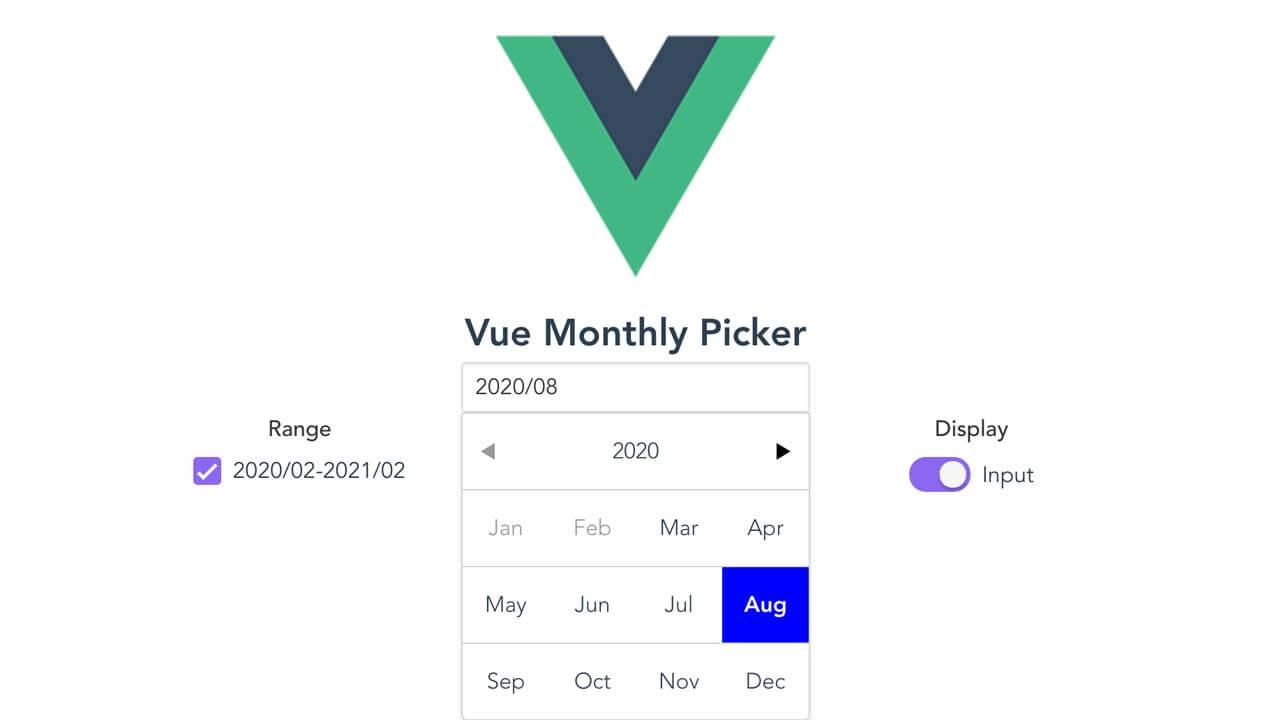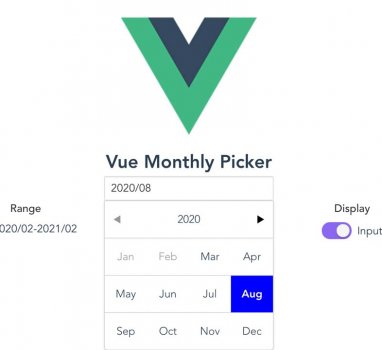使用vue-month-picker in Nuxt專案
參考文件
https://vuejsexamples.com/a-simple-and-elegant-month-picker-for-vue/
https://nuxtjs.org/docs/2.x/directory-structure/plugins
https://github.com/anteriovieira/vue-youtube/issues/33
以上三個參考文件分別是vue-month-picker安裝
以及分別在nuxt會遇到的兩個問題解決方案
首先,將vue plugin 新增到nuxt
依照官網文件,我們在plugins資料夾新增一個vue-month-picker.js
|
1 2 3 4 5 6 |
import Vue from 'vue' import MonthPicker from 'vue-month-picker' import MonthPickerInput from 'vue-month-picker' Vue.use(MonthPicker) Vue.use(MonthPickerInput) |
接著在nuxt.config.js中,plugins中加入
|
1 |
"~plugins/vue-month-picker.js" |
但是,這時候會出現錯誤訊息
|
1 |
nuxt Cannot use import statement outside a module |
依照官網上的錯誤資訊解決方法,我們在nuxt.config.js中,build中加入
|
1 |
transpile: ['vue-month-picker'] |
接著會遇到另一個錯誤訊息
|
1 |
Vue.component is not a function |
依照github上的文章,我們在page頁面中import稍做修改
將
|
1 |
import MonthPickerInput from 'vue-month-picker' |
修改為
|
1 |
import {MonthPickerInput} from 'vue-month-picker' |
最後在需要顯示month picker的地方加入以下component
|
1 |
<month-picker-input></month-picker-input> |
總結以上,page頁面大約會長這個樣子
|
1 2 3 4 5 6 7 8 9 10 11 12 13 14 15 16 17 18 19 |
<template> <div> <month-picker-input></month-picker-input> </div> </template> <script> import {MonthPickerInput} from 'vue-month-picker' export default { data(){ return { } }, components: { MonthPickerInput } } </script> |